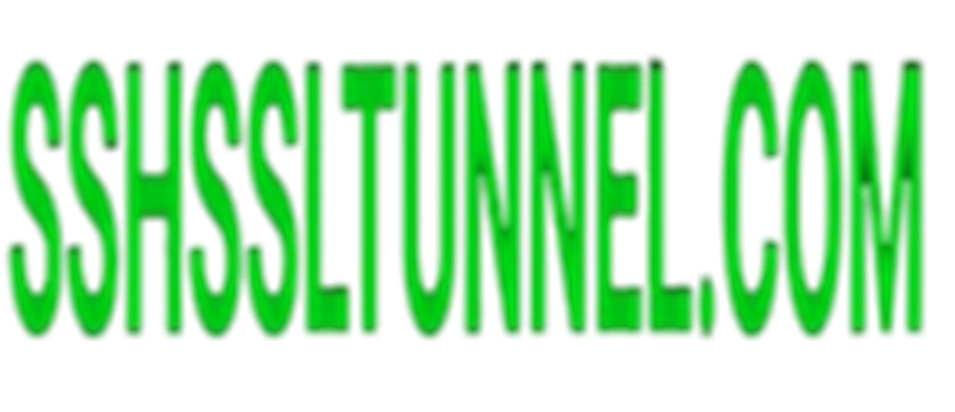How to Use SSH Websocket (WS) on PC
Using SSH over WebSocket (WS) on a PC involves creating a secure connection between your computer and a remote server using both the SSH protocol and WebSocket technology. Below is a step-by-step guide on how to set up and use SSH over WebSocket on a PC:
Prerequisites:
- PC:
- Ensure that you have a PC running a Windows, macOS, or Linux operating system.
- SSH Server:
- You need access to an SSH server. You can set up your own server or use a third-party SSH service.
- WebSocket Server:
- Similarly, you need access to a WebSocket server. This could be the same server as your SSH server or a separate one.
Steps:
- Install an SSH Client:
- If you don’t already have an SSH client installed on your PC, download and install one. For Windows, you might use PuTTY, and for macOS or Linux, you can use the built-in terminal.
- Connect to SSH Server:
- Open your SSH client and connect to your SSH server using the server’s IP address or hostname, SSH port (usually 22), and your login credentials.
- Install WebSocket Tunneling Software:
- Download and install software that allows WebSocket tunneling. You can use tools like
websockify,stunnel, orWebSocket-SSH-bridgedepending on your operating system.
- Download and install software that allows WebSocket tunneling. You can use tools like
- Configure WebSocket Tunnel:
- Open the WebSocket tunneling software and configure it:
- Set the WebSocket server address and port.
- Choose the SSH client as the payload or similar option.
- Configure any additional settings required by the tunneling software.
- Open the WebSocket tunneling software and configure it:
- Start the WebSocket Tunnel:
- Initiate the WebSocket tunnel. This step establishes the connection between your PC and the WebSocket server.
- Connect via SSH Over WebSocket:
- Go back to your SSH client. Instead of connecting directly to the SSH server, connect to
localhostor127.0.0.1on the port specified by the WebSocket tunnel.
- Go back to your SSH client. Instead of connecting directly to the SSH server, connect to
- Verify Connection:
- Verify that your SSH connection is working through the WebSocket tunnel. You should be able to execute commands, transfer files, or perform any other SSH-related tasks.
Notes:
- Firewall and Server Configuration:
- Ensure that firewalls on your PC and the server allow traffic on the specified ports.
- Configure your SSH server to accept WebSocket connections.
- Security Considerations:
- Always use strong, unique passwords or SSH keys.
- Regularly update and patch your SSH and WebSocket server software for security reasons.
- Troubleshooting:
- If you encounter issues, check logs in both the SSH client and WebSocket tunneling software for error messages.
- Ensure that your WebSocket server is operational and configured correctly.
By following these steps, you should be able to use SSH over WebSocket on your PC securely. Always prioritize security and be cautious when configuring and using such services.