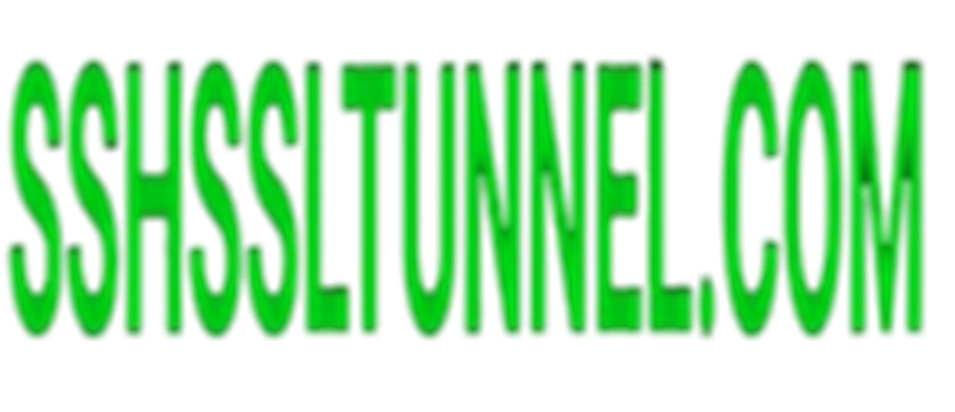Try these UDP servers on AIO TUNNEL VPN , AGN INJECTOR or X Tunnel Pro, if you don’t know how to use them on these VPN watch my video 👇
Server 1:
IP Address: 146.190.20.243
Port: 10000-50000
Obfuscation: minapronet
Authentication: minapronet
UP speed: 10
Down speed: 10
Server 2:
IP Address: 89.117.16.186
Port: 10000-50000
Obfuscation: agnudp
Authentication: agnudp
UP speed: 10
Down speed: 10
Server 3:
IP Address: 89.117.16.186
Port: 10000-50000
Obfuscation: agnudp
Authentication: agnudp
UP speed: 10
Down speed: 10
Server 4:
IP Address: 65.21.111.133
Port: 10000-50000
Obfuscation: panel
Authentication: 2qZ7670:7425805
UP speed: 10
Down speed: 10
Server 5:
IP Address: 192.53.174.103
Port: 20000-50000
Obfuscation: hw
Authentication: hwudp
UP speed: 10
Down speed: 10
Server 6:
IP Address: 192.53.174.134
Port: 20000-50000
Obfuscation: hw
Authentication: hwudp
UP speed: 10
Down speed: 10
Server 7:
IP Address: 192.53.174.103
Port: 20000-50000
Obfuscation: hw
Authentication: hwudp
UP speed: 10
Down speed: 10
Server 8:
IP Address: 170.187.237.158
Port: 20000-50000
Obfuscation: hw
Authentication: hwudp
UP speed: 10
Down speed: 10
Server 9:
IP Address: 172.232.234.167
Port: 20000-50000
Obfuscation: hw
Authentication: hwudp
UP speed: 10
Down speed: 10
Server 10:
IP Address: 172.232.232.234.53
Port: 20000-50000
Obfuscation: hw
Authentication: hwudp
UP speed: 10
Down speed: 10
Server 11:
IP Address: 172.232.234.124
Port: 20000-50000
Obfuscation: hw
Authentication: hwudp
UP speed: 10
Down speed: 10
Server 12:
IP Address: 45.79.41.44
Port: 20000-50000
Obfuscation: hw
Authentication: hwudp
UP speed: 10
Down speed: 10
Server 13:
IP Address: 172.234.87.42
Port: 20000-50000
Obfuscation: hw
Authentication: hwudp
UP speed: 10
Down speed: 10
Server 14:
IP Address: 172.234.85.99
Port: 20000-50000
Obfuscation: hw
Authentication: hwudp
UP speed: 10
Down speed: 10
Server 15:
IP Address: 172.233.72.61
Port: 20000-50000
Obfuscation: hw
Authentication: hwudp
UP speed: 10
Down speed: 10
Server 16:
IP Address: 172.105.36.163
Port: 20000-50000
Obfuscation: hw
Authentication: hwudp
UP speed: 10
Down speed: 10
Server 17:
IP Address: 172.232.194.17
Port: 20000-50000
Obfuscation: hw
Authentication: hwudp
UP speed: 10
Down speed: 10
Server 18:
IP Address: 172.232.60.115
Port: 20000-50000
Obfuscation: hw
Authentication: hwudp
UP speed: 10
Down speed: 10
Server 19:
IP Address: 192.53.114.201
Port: 20000-50000
Obfuscation: shalom
Authentication: mizpah
UP speed: 10
Down speed: 10
Server 20:
IP Address: 192.46.225.78
Port: 20000-50000
Obfuscation: shalom
Authentication: mizpah
UP speed: 10
Down speed: 10
Server 21:
IP Address: 139.162.6.136
Port: 20000-50000
Obfuscation: shalom
Authentication: mizpah
UP speed: 10
Down speed: 10
Server 22:
IP Address: 139.162.6.34
Port: 20000-50000
Obfuscation: shalom
Authentication: mizpah
UP speed: 10
Down speed: 10
Server 23:
IP Address: 192.53.114.247
Port: 20000-50000
Obfuscation: shalom
Authentication: mizpah
UP speed: 10
Down speed: 10
Hysteria
Introduction:
Hysteria, a network utility optimized for poor-quality networks via a custom QUIC protocol, revolutionizes how we navigate challenging connections.
Features:
Packed with advanced features, Hysteria shines with a customized QUIC protocol, addressing speed, reliability, and security concerns in suboptimal conditions.
Optimization:
Hysteria acknowledges the challenges of poor-quality networks and combats them through intelligent algorithms, ensuring a seamless user experience.
QUIC Protocol Insight:
QUIC, designed for fast and secure connections, undergoes customization in Hysteria, tailoring its strengths for enhanced performance in adverse network conditions.
Key Components:
Hysteria’s adaptive algorithms, data compression, and user-friendly interface work together to provide a streamlined network management experience.
Performance Boost:
Hysteria excels in speed and efficiency, providing real-world examples of improved online experiences, especially in remote or inconsistent connectivity scenarios.
Security Measures:
Prioritizing online security, Hysteria incorporates advanced encryption and privacy features to safeguard user data.
Compatibility:
Hysteria’s cross-platform functionality ensures a consistent user experience across various devices, making it versatile for different users.
User Testimonials:
Real-life experiences highlight Hysteria’s positive impact on network management, catering to diverse user needs.
Installation and Setup:
A user-friendly installation guide guarantees a hassle-free setup, inviting users to explore Hysteria’s features with ease.
FAQs:
- Compatibility: Hysteria works with Windows, macOS, and Linux.
- Security Enhancement: Hysteria uses advanced encryption for secure data transmission.
- Versatility: Suitable for both home and business settings.
- Differentiation: Unique customization of the QUIC protocol sets Hysteria apart.
- Access: Explore Hysteria here.
Conclusion:
Hysteria, a tailored solution for network challenges, offers a transformative experience. Say goodbye to connectivity woes and embrace a new era in network management.